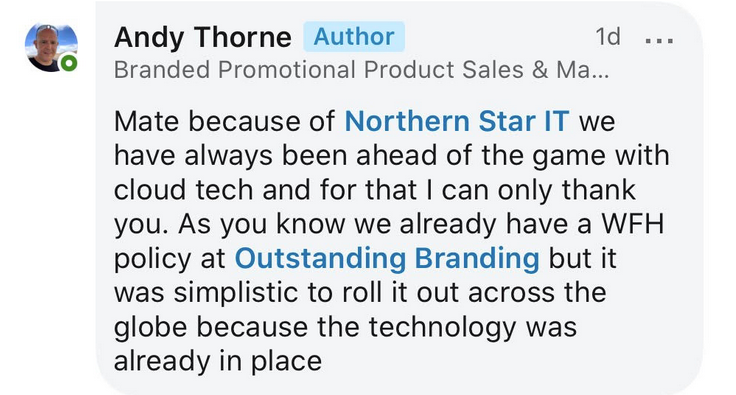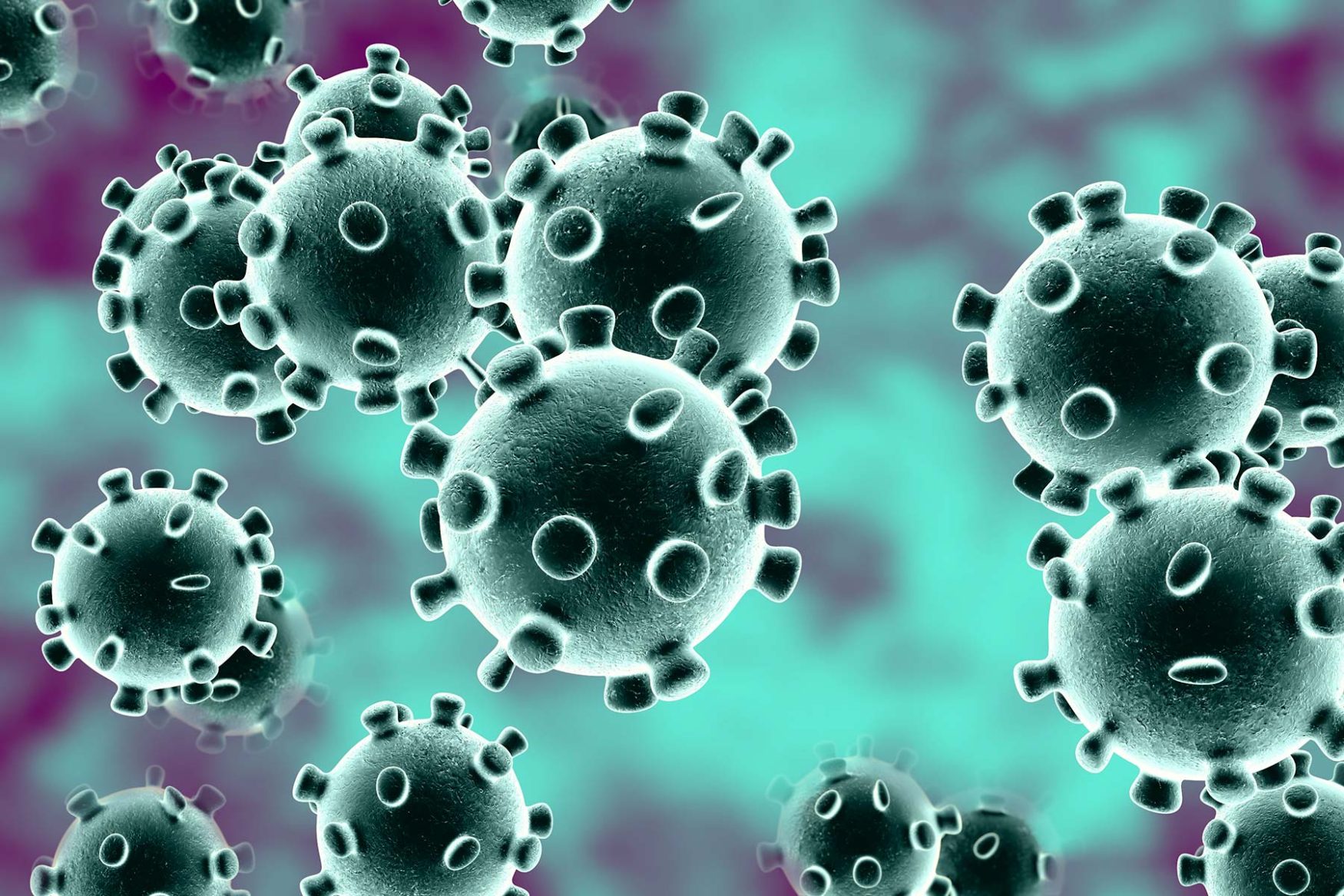
Coronavirus (COVID-19) has affected the world and upended the way we live our lives and do business. Countries and regions are in lockdown, or quarantine, restricting movements in unprecedented ways, to keep us, as a species, safe.
We can’t pretend this is business as usual. It isn’t. Life and work returning to normal is on the distant horizon. The world has changed. One of the only ways to stay safe, while maintaining productivity as close to pre-Covid levels as possible, is to work from home (WFH). While there are some roles where this just isn’t possible, most knowledge or leadership functions are able to pivot to deliver their skillset and collaborate without being in the same location.
For many companies,remote work policies have been rolled out in a hurry. Except for businesses which already have robust and secure WFH arrangements in place, this has been a challenge as they attempt to maintain pre-Covid productivity levels, whilst looking after customers and maintaining team cohesion.
In this article, we look at the role IT plays when implementing WFH policies, and what companies need to consider in these challenging times.
#1: Are you already in the cloud?
Remote, distributed teams need systems and software that operate in the cloud.
One of the most effective ways to get your team working remotely is, in our experience, to use Microsoft 365 Business (previously known as Office 365). It gives companies the best-in-class Office apps, cloud services, connectivity, collaboration and video conferencing solutions such as Teams, whilst maintaining the security you need. It’s not the only way, of course, but in most situations, it offers the perfect balance of price, performance and security in a single bundled product.
Companies working with us already, who took our advice to migrate to this platform, had everything in place, making it a stress-free and fast switchover. They didn’t need to worry about setting up Virtual Private Networks (VPNs) or layers of additional security products and jumped from working together in offices to WFH quickly and easily. Because of this we’re pleased to have been on the receiving end of public comments like the below:
But ultimately most businesses haven’t had the time to put together a long-term strategic WFH policy. For many, this has happened on-the-fly, to protect staff and safeguard operations and keep serving clients. So, for our clients who were still on physical infrastructure, we have been able to get this set up quickly and effectively, making the transition as easy as possible.
#2: Should staff use their own devices?
This is a question we’ve been asked quite a few times.
For companies, it would be easier in the short-term if staff used laptops, tablets and smartphones they already have for work. Many businesses use desktop PCs in offices, and not everyone has space at home to find a place for a device of that size.
However, from a security and legal compliance perspective, staff using their own devices is potentially problematic. Temporary security wrap-arounds and other preventative measures can be used for a while, but in the medium to long-term, staff need dedicated work devices (ideally laptops). This prevents confidential information (e.g. customer data, sensitive work documents) sitting on personal devices that could be compromised.
Plus, if anything were to happen, there is a risk that the device in question would need to be wiped to factory settings. Someone could lose everything personal they have on a device, which would compound a difficult situation.
A BYOD (Bring Your Own Device) disclaimer can go some way to mitigating a company’s liability, however, it adds many layers of complication to the IT, HR and legal teams. Although letting staff use their own devices looks like it is the cheaper option, ultimately, setting up and rolling out company equipment is always the better path to take.
#3: What about security?
In most cases, cybersecurity was a secondary concern.
Getting everyone set-up working from home, as quickly as possible, was an immediate problem that needed solving.
However, as we mention above: you need to ensure your team are using work issued devices for work purposes.
Something else to be aware of is an increase in phishing scams. Although at this stage, many are known as ‘foothold attacks’, or incursions, cybersecurity experts are aware of a noticeable uptick in the amount of emails and messages probing for information that could later be used to scam money and data out of companies.
Now more than ever, cybersecurity needs to be taken seriously. By correctly leveraging the security features which modern productivity suites (e.g. Microsoft 365 business and G Suite) offer, adding any compliance wraparounds and maintain training and awareness, we can help you mitigate and manage the additional cybersecurity risk that working from home creates.
#4: What else should you consider when your teams are working remotely?
Right now, and in the weeks and months ahead, it isn’t business as usual. Pretending otherwise doesn’t help anyone, especially staff trying to operate effectively. Parents with children at home will struggle more than usual. Until schools can open again, there is very little that can be done except give working parents as much breathing room and support as possible.
As an employer, you need to accept that we are living through the largest psychological experiment ever conducted (currently impacting 2.6 billion people), the effects of which will be felt for years to come.
All you can do is support your team as effectively as possible. Here are a few things you could be doing that will make this easier:
- Weekly team all-hands (virtual group meetings): Ensure everyone is on the same page, give people a chance to connect, talk about problems, come up with solutions together, and feel part of the team.
- One-on-one calls, between managers and individual team members. Encourage sharing and being honest when people are struggling, or finding something challenging. If staff can communicate difficulties then managers can take action to provide more support as needed.
- Have all of the right tools and apps in-place, such as messenger apps that include individual and team calling features, to collaborative and team project management apps that keep everyone on the same page.
- Honesty and transparency. Everyone knows the global economy is performing poorly, making it more important than ever that managers and company owners are as honest and transparent with staff as possible. It’s a worrying enough time without redundancies suddenly being sprung on team members.
- Encourage and support any actions that should be taken to ensure a positive mental and physical health during this. Daily exercise, while maintaining social distancing, and anything that provides peace of mind in these troubling times should be encouraged.
Working from home is something we are likely to get used to for some time. The majority of companies didn’t have the infrastructure in-place to support WFH straight away. After the immediate period of disruption, companies need to think about their current IT infrastructure, and what can be done to make it more robust, responsive and secure.
Is your team working from home? Are you still struggling with IT durability and security in these challenging times?
Contact us for a free chat about how to do better for less: info@northernstar.nyc