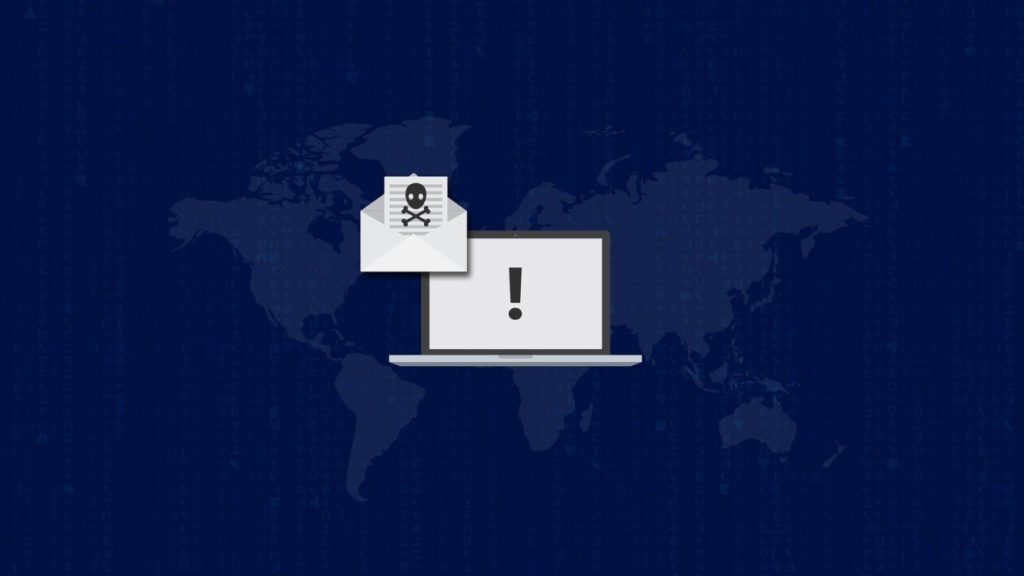If you’ve ever had a situation where you think you have lost all of the files on your computer, you are probably well-acquainted with the feeling of being willing to give anything to have them back. After all, with so much private and business information stored on your hard-drive, your computer is your lifeline. This is exactly what hackers play on when they create ransomware. But, what exactly is ransomware, and how can you protect yourself from it? Here is a brief explanation and some tips for you:
What Is Ransomware?
In May of 2017, the world was struck by a cyber-attack that seemed to come out of nowhere. It wasn’t a virus, so to speak, but rather a program that took control of the computers of businesses and individuals alike, encrypted their data, and demanded a payment to release that data. The malicious software was called Wana Crypt0r or WCry (soon renamed WannaCry on Twitter, due to its effects) and is the most famous form of ransomware in recent years. This is because it spread quickly and on a global scale, affecting major healthcare and industrial operations across the world.
WannaCry featured a few elements unseen before it made its appearance. But, for the most part, it operated as most ransomware does. This form of software secretly downloads itself onto your computer, after which it performs one of two tasks. Either it encrypts all of the files on the computer, in which case the computer still functions albeit with no access to certain files, or it completely locks the computer and makes the desktop inaccessible. The software then sends you a message asking for a certain payment (Bitcoin in WannaCry’s case) before it will decrypt the files.
That is generally how ransomware works, and it is effective in that many people want to pay the required amount to have their files released. But, there is no guarantee that the hackers responsible will honour the agreement and decrypt the files after payment – in fact, many have no way of verifying the payment.
So, prevention is better than cure. With this in mind, here are a few ways in which you can protect yourself from ransomware:
How to Protect Your Computer from Ransomware
1. Back Up Your Data
Essentially, if you’re not worried about your data getting lost, then there’s no reason to be tempted to pay out in a ransomware attack. And, the only way that you’re not going to be worried about data loss is by having a backup of that data. One possible solution to this problem is cloud backup and recovery, which gives you access to your data directly following any possible cyber-attack. However, with the cloud being online, it is still theoretically a target for ransomware. So, if you have the hardware to support the backing up of data offline, this is a great contingency plan. If you can find solutions that suit your budget and data size, removable hard-drives are impervious to ransomware so long as they are kept disconnected from the internet.
2. Keep Your Computer Updated
WannaCry was the result of a fault in Microsoft’s security network, yet the company had already discovered and corrected the issue when the ransomware was released. The problem was that many of the users affected had not updated their operating systems, and thus did not benefit from the remedy. So, to ensure that you have the best chance at defending against ransomware, be sure to keep your operating system up to date at all times.
3. Choose Internet Security Services
You don’t want to leave your computer’s security in the hands of your OS alone. So, at the very least, you need a good antivirus that is on top of the newest forms of ransomware being released. But, businesses stand to lose more than individuals, making internet security services a far better option for them.
Through professional services, you have access to a team of account managers who can jump on any issues the moment they arise. They are also able to set up superior firewalls and create backup plans for critical infections.
4. Be Suspicious of all Websites
Many cyber-criminals use fake websites to retrieve vital information from users, so be sure that you are always on the right website. Be sure that you are going to the right URL, as fake websites will often contain only slight differences, like exampla.com instead of example.com. To ensure that you are always logging into the correct site, enter the correct URL into your browser yourself.
Here are some ways to spot fake websites.
5. Don’t Follow Strange Links
Continuing from our last point, don’t follow links to sites. This goes for sites that you intend to visit or links to sites that are sent to you via email. In the case of the former, open your browser and type in the URL yourself. In the case of the latter, verify with the link’s sender that it is trustworthy. And, if you don’t know the sender, avoid opening the link.
6. Use Windows’ Restore Points
It is possible to create restore points on Windows. These are specified points to which you can revert back should something stop functioning correctly. Many types of ransomware also encrypt these restore points, but, if you are lucky enough to encounter one that skips them, it is very helpful to have these points as a means of restoring your system and recovering your data.
7. Don’t Visit Suspect Websites
Some websites are trustworthy based on their notoriety and their function in online society. These sites are usually very careful about their own security as this impacts the security of their visitors. It is definitely advisable to only visit these types of sites and avoid any sites that you know offer illegal or immoral content, or just look and feel unprofessional. The latter are the sites that often leave the door open for ransomware downloads.
Be Prepared for Ransomware
As we mentioned, prevention is far better than cure, especially when ransomware is concerned. And, with new forms of ransomware constantly being created, companies and individual users should never let their guards down. The above tips combined with a sound form of online protection are the best ways to ensure that you don’t become an easy target for cyber-criminals.